In today’s digital age, a website’s appearance and functionality are paramount to its success. A WordPress theme plays a vital role in this aspect. It determines the overall design, layout, and user experience, creating a strong first impression and keeping visitors engaged. With many themes available, businesses and individuals can choose one that aligns perfectly with their brand and content.
WordPress themes’ flexibility and customization options enable you to create unique and professional websites, boosting credibility and attracting more visitors. Additionally, a well-optimized theme ensures device responsiveness, enhancing accessibility and user satisfaction. A WordPress theme is the foundation for a captivating and effective website, making it an indispensable tool for online success.
The Top 30 WordPress Themes to Elevate Your Website in 2023
1. Divi

Summary
The ultimate page builder, Divi lets you create dynamic websites with limitless customization and immersive layouts for an outstanding user experience.
2. Astra

Summary
Astra is wildly popular for free and premium users, empowering users with powerful features, making it an excellent choice for any WordPress site.
3. GeneratePress

Summary
Blazingly fast, user-friendly, and available in free and premium versions, GeneratePress is a top choice for responsive and flexible websites.
4. Avada

Summary
Avada’s theme and page builder combo ensures seamless website construction without coding, providing a vast library of quality templates.
5. The7

Summary
Balancing ease of use with powerful features, The7 presents an expansive set of elements to build a highly customized WordPress site.
6. Enfold

Summary
Beginner-friendly yet versatile, Enfold provides customizable templates and reliable documentation for guidance on your unique website journey.
7. JupiterX3
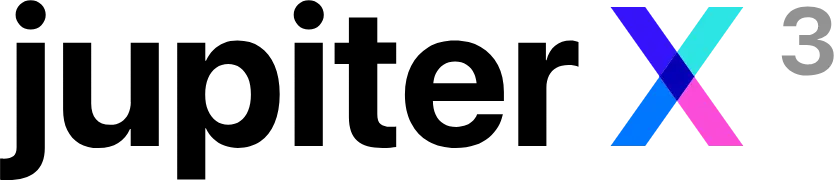
Summary
With Elementor compatibility and 450+ pre-built demos, Jupiter delivers comprehensive solutions for various business types.
8. Uncode

Summary
Dynamic and SEO-friendly, Uncode breathes life into your website with vibrant designs, perfect for businesses, blogs, or online stores.
9. Porto
Summary
Tailored for WooCommerce, Porto offers an array of responsive and SEO-friendly demos, ensuring seamless online store experiences.
10. Betheme
Summary
Choose from 600+ pre-built websites with one-click installation, catering to diverse business needs for a rapid, hassle-free launch.
11. WoodMart

Summary
Clean, mobile-ready, and SEO-friendly, WoodMart delivers attractive designs for seamless e-commerce experiences.
12. Salient
Summary
A bold choice for creatives, agencies, and businesses, Salient balances stunning demos with admin control for a standout website.
13. X

Summary
Craft a unique site with X’s native tools, featuring the Cornerstone builder for easy drag-and-drop customization.
14. Neve

Summary
Prioritizing mobile performance, Neve offers tremendous value with free and paid versions, catering to diverse website owners.
15. Newspaper

Summary
With a minimalist design that directs attention to content, the Newspaper mimics popular online publications while offering customization.
16. Sydney

Summary
Embrace professional templates with clean designs and easy customization, starting with a Starter Template and making it your own.
17. Hestia

Summary
Perfect for simple business sites, Hestia’s one-page design increases conversions, making user experience seamless and engaging.
18. Phlox

Summary
No coding experience required; Phlox’s drag-and-drop builder allows easy content addition and customization.
19. Bridge

Summary
Showcase your creativity with Bridge, presenting elegant themes for artists, designers, and musicians to display their work.
20. Impreza

Summary
A solid all-around choice for e-commerce and business sites, Impreza’s customizable templates accommodate various niches.
21. Oshine

Summary
Easy-to-use features for creatives, plus an array of attractive demo sites, contribute to Oshine’s value in the WordPress space.
22. Total

Summary
Simplify your website journey with Total, focusing on content while handling performance, SEO, and design optimizations.
23. Brooklyn

Summary
Made for creatives, Brooklyn visually stuns visitors, making it the ideal choice for portfolio websites in WordPress.
24. Kallyas

Summary
Boasting an impressive library of demos, Kallyas strikes a perfect balance between creative and e-commerce capabilities.
25. Soledad

Summary
Publish blog, news, or magazine articles with style, and tailor site architecture, appearance, and layouts to your vision.
26. OnePress
Summary
Ideal for simple business sites, OnePress offers essential information on a single page, streamlining the user experience
27. uDesign

Summary
Versatile and SEO-friendly, uDesign provides a reliable framework for various businesses and e-commerce sites.
28. Kadence WP

Summary
Embrace quality demos and block builder support with Kadence WP, catering to beginners and those seeking demo quality.
29. Visualmodo
Summary
Build your website baseline with Visualmodo’s start themes, covering specific businesses from music bands to fitness centers.
30. Monstroid2
Summary
Feature-rich and lightweight, Monstroid2 offers Elementor compatibility for online businesses, stores, and portfolios.
When choosing the best WordPress theme for your website, several factors are crucial in making the right decision. Drawing from personal experience, I have learned that the following considerations are essential:
1. Matching Theme with Your Website’s Purpose
Consider the purpose and niche of your website. Whether it’s a blog, portfolio, e-commerce store, or business site, selecting a theme that aligns with your content and goals is vital.
2. Designing a Cohesive and User-Friendly Layout
The WordPress theme’s design should match your brand identity and aesthetics. Look for a clean, intuitive layout that enhances user experience and navigation.
3. Prioritizing Mobile Responsiveness
Ensure the theme is fully responsive and looks great on various devices, including desktops, tablets, and smartphones. A mobile-friendly site is critical for engaging modern audiences.
4. Embracing Customization Possibilities
Opt for a theme that offers customization flexibility. It should allow you to modify colors, fonts, and layouts to create a unique website representing your brand.
5. Assessing Page Speed and Performance
Page loading speed impacts user experience and SEO. Test the theme’s demo site or reviews to optimize it for fast performance.
6. Ensuring Smooth Plugin Compatibility
Check if the theme works seamlessly with popular WordPress plugins, as they can add essential functionality to your website.
7. Optimizing for SEO-Friendly Themes
Look for a theme that is built with SEO best practices in mind. A well-coded and SEO-friendly theme can positively impact your search engine rankings.
8. Customer Support and Updates
Choose a theme from a reputable developer or marketplace that provides regular updates and customer support in case of issues or questions.
9. Considering User Reviews and Ratings
Read user reviews and ratings for the theme to gain insights into other users’ experiences. This can help you avoid potential pitfalls and make an informed decision.
10. Examining Demo and Documentation
Before finalizing, explore the theme’s demo to see how it functions in real time. Also, check if it has comprehensive documentation to assist you during setup and customization.
Considering these factors based on my experiences, you can confidently select the best WordPress theme for your website, setting a strong foundation for online success and growth.
Conclusion
In conclusion, WordPress themes play a pivotal role in the success of a website. They are the visual and functional backbone that shapes the overall user experience, leaving a lasting impression on visitors. With the ability to customize and tailor themes to suit specific needs, they empower website owners to create unique and engaging platforms that represent their brand effectively. A well-chosen theme ensures responsiveness, optimal performance, and SEO friendliness, enhancing user satisfaction and search engine visibility.
Furthermore, the availability of a wide range of themes caters to various industries and purposes, making it easier for businesses and individuals to find the perfect fit. Ultimately, investing in the right WordPress theme is essential to building a professional, attractive, and successful online presence that resonates with audiences and drives tangible results.
FAQ About WordPress Themes
What is a WordPress theme, and why is it essential for my website?
A WordPress theme is a pre-designed template that dictates your website’s look and layout. Think of it as the “skin” that wraps around your content and gives your site its unique look and feel. Choosing the right theme is crucial because it sets the tone for your website and influences user experience. I’ve found that a well-designed theme enhances visual appeal and improves navigation and functionality, making engaging visitors with the content easier.
How do I select the perfect WordPress theme for my website?
Selecting the right theme can be overwhelming due to the many options available. Based on my experience, I recommend considering the following factors:
Purpose: Identify the purpose of your website and find a theme that aligns with its goals.
Responsiveness: Ensure the theme is mobile-friendly for optimal user experience on various devices.
Customization: Look for themes that allow easy customization to match your brand identity.
Support and Updates: Check if the theme has regular updates and a responsive support team to address any issues. Ensure the theme is mobile-friendly for optimal user experience on various devices.Are free WordPress themes good enough, or should I invest in a premium one?
Free WordPress themes can be a good starting point, but premium themes often offer a more extensive range of features, better design, and dedicated support. In my experience, I initially used free themes, but as my website grew, I switched to a premium theme. The extra features and support significantly impacted the site’s performance and user satisfaction.
How can I ensure my chosen WordPress theme is SEO-friendly?
Having an SEO-friendly theme is essential for improving your website’s search engine rankings. From my experience, here are some indicators of an SEO-friendly theme:
Speed: Choose a theme with optimized code and a lightweight design for faster loading times.
Structured Data: Look for themes that implement structured data markup to help search engines understand your content better.
Mobile Responsiveness: A mobile-friendly theme is crucial since mobile-friendliness is crucial in search rankings.What steps should I take when switching WordPress themes?
Changing themes can be tricky and impact your site’s appearance and functionality. Based on my experience, I suggest following these steps:
Backup: Before switching, create a backup of your current website to avoid data loss.
Test on Staging: Set up a staging environment and test the new theme’s compatibility with your existing content and plugins.
Check for Broken Links: Ensure all internal and external links remain functional after the switch.
Monitor Performance: Keep an eye on website performance metrics after the change to identify any issues that may arise.
Remember, the right WordPress theme can significantly enhance your website’s overall appeal and user experience, so take your time and make an informed decision.


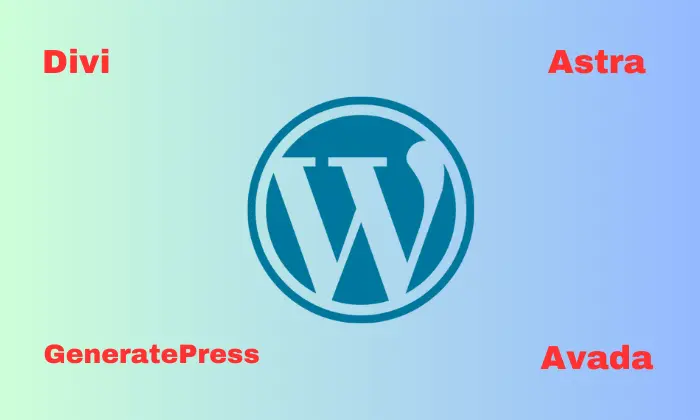

0 Comments