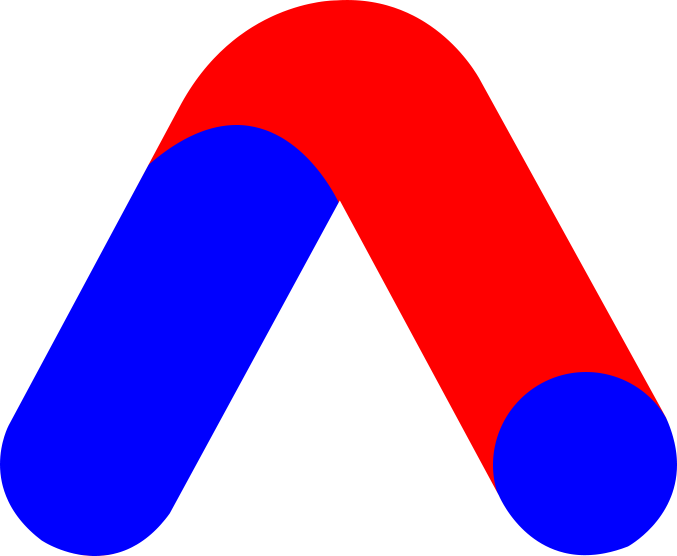In the contemporary, high-speed digital landscape, messaging applications have seamlessly woven into the fabric of our everyday existence. Among these, WhatsApp stands out as a transformative force, reshaping the dynamics of communication. With its user-friendly interface and constant updates, WhatsApp has managed to stay ahead of the game and maintain its position as one of the most popular messaging platforms.
WhatsApp continuously strives to enhance the user experience by introducing new features and functionalities. These WhatsApp new features not only make communication more convenient but also add a touch of innovation to the app. In this section, we will explore some of the latest WhatsApp features introduced to improve our messaging experience.
From multiple accounts on a single device to AI assistant capabilities, WhatsApp has consistently evolved over the years. Whether it’s chat lock or sharing HD media, there is always something new and exciting to explore on this platform. So let’s dive in and discover what WhatsApp has in store for us with its latest features.

WhatsApp’s Latest Updates of 2023
| Feature | Description | Availability |
|---|---|---|
| Multiple Account in Single Device – October 19, 2023 | Adding Multiple Accounts in WhatsApp | Rolling out globally over the next few months. |
| AI Assistant – September 27, 2023 | AI Stickers, AI chats, and Image Generation | Available for all users |
| Flows – September 20, 2023 | To enhance shopping features. Now, users can book appointments, customize products, and more within the app. | Rolling out globally over the next few months. |
| WhatsApp Channel – September 13, 2023 | Similar to Telegram broadcast with added features | Available for all users |
| Share HD Media – August 17, 2023 | Share media like photos and videos in HD Quality | Available for all users |
| Screen Sharing – August 8, 2023 | Share your screen it may be a file, photos, or any other browsing | Available for all users |
| Instant Video Message – July 27, 2023 | Similar to voice notes, share video messages whatever we want to say in 60 seconds | Available for all users |
| Silence Unknown Calls and Privacy Checkup – June 20, 2023 | Any incoming calls from unknown numbers will not trigger a ringtone on your phone | Available for all users |
| Edit message – May 22, 2023 | Instead of deleting a message, you can edit and resend it | Available for all users |
| Chat Lock – May 15, 2023 | Create polls, similar to Instagram stories, and share documents with the caption | Available for all users |
| Polls & Share with Caption – May 4, 2023 | Create polls, similar like Instagram stories, and share documents with the caption | Available for all users |
| Multiple Device Login – April 25, 2023 | Multiple device login simultaneously with the same level of privacy and security | Available for all users |
| Keep in Chat – April 21, 2023 | Exclusive update for disappearing message | Available for all users |
| Increased security features – April 13, 2023 | Three new security features to protect conversations between users: Account Protect, Device Verification, and Automatic Security Codes | Available for all users |
| Improved calling for WhatsApp desktop – March 22, 2023 | Faster speed and improved calling for WhatsApp desktop version | Available for desktop |
| WhatsApp group update – March 21, 2023 | Admins can decide who can join a community group, which is larger than a normal group | Roll out in the coming weeks for more countries |
| WhatsApp status update – February 7, 2023 | Private audience selector, Voice status, Status reactions, Status profile rings and, Link previews | Available for desktop |
| Buy & Sell Products | Great Update for Small Business- 11 April, 2023 | Currently Available for Brazil. |
WhatsApp new features 2023:
Multiple Account Feature on WhatsApp

Exciting news, fellow WhatsApp enthusiasts! Brace yourselves for WhatsApp’s latest game-changing update that simplifies our lives! Imagine juggling work and personal messages effortlessly on the same device—yes, it’s possible now!
WhatsApp has just rolled out a fantastic new feature, allowing us to have two accounts logged in simultaneously on Android. Say goodbye to the hassle of logging in and out repeatedly or carrying multiple phones.
Setting up your second account is a breeze. Navigate to your WhatsApp settings, click on the arrow next to your name, and hit “Add Account.” Manage your privacy and notifications separately for each account. It’s a game-changer, folks!
AI in WhatsApp

In the latest announcement, Meta revealed exciting AI features for WhatsApp, enhancing user experiences globally. With Generative AI, users can now unleash their creativity effortlessly. The introduction of AI stickers lets you craft personalized thoughts, while AI chats enable insightful discussions, settling debates, and exploring diverse perspectives.
Moreover, the Photorealistic Image Generation feature of WhatsApp allows users to conjure graphic representations with a simple prompt. It’s important to note that these innovations prioritize user privacy, ensuring personal messages remain secure with end-to-end encryption. Additionally, Meta is collaborating with partners to enhance business services using AI, promising further advancements in the near future.
Flows
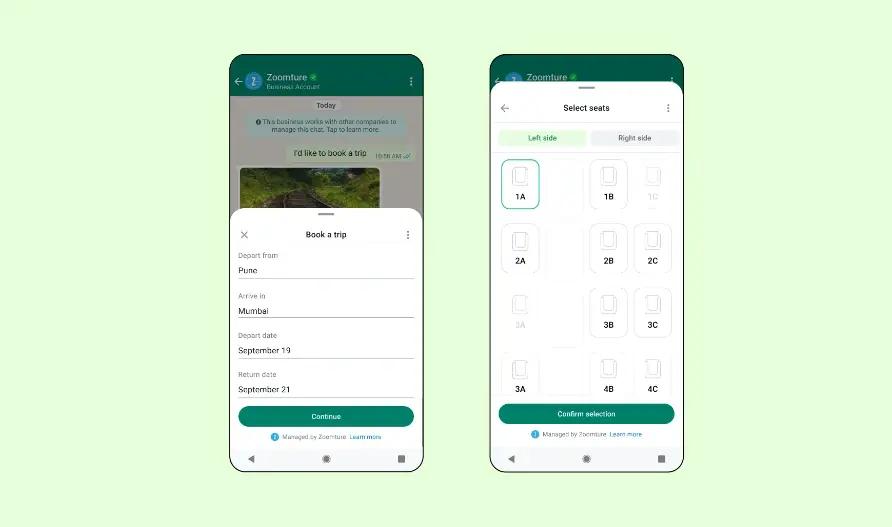
WhatsApp is enhancing its shopping features for users and merchants with a new function called Flows. This feature allows users to perform various tasks within the app, such as selecting a flight seat or scheduling appointments. Merchants will have access to different tools like text boxes, calendars, and seat pickers to create these experiences.

WhatsApp plans to roll out these tools to businesses in the coming months, with potential use cases including appointment booking, product customization, account logins, form submissions, and event registrations. They have already tested Flows with several businesses, including Banco Pan, MagaLu, Lenovo, redBus, SBI, and Spinny.
Whatsapp channel
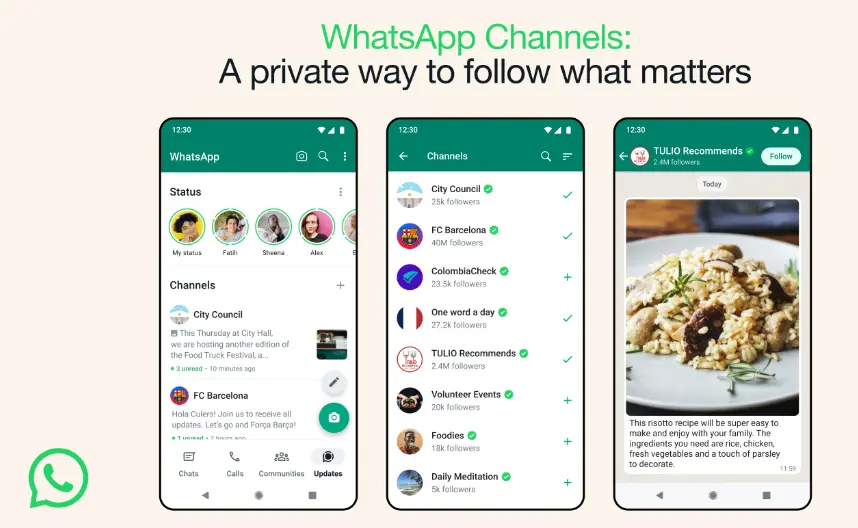
WhatsApp’s latest feature, Channels, is changing the game for staying informed. I’m excited to share this experience with you because it’s revolutionizing the way we connect. With Channels, WhatsApp brings together organizations, sports teams, artists, and thought leaders from across the globe, all in one place. The best part? It’s incredibly private. Your Channel subscriptions are separate from regular chats, so your preferences are kept confidential. Your personal information, as well as that of admins and followers, remains secure.
But that’s not all. WhatsApp has introduced some fantastic updates to enhance the experience. They’ve launched an Enhanced Directory, making it easier to find channels based on your country. You can now react to updates with emojis to provide feedback without revealing your identity. Soon, admins will have the ability to edit their updates within 30 days, and when you forward an update, it includes a link back to the channel for more information.
WhatsApp is just scratching the surface with Channels, and they’re eager to hear your feedback to make it even better. They’re also planning to allow anyone to create their channel down the line.WhatsApp has also created its own channel, it is a great way to stay informed about the latest updates and developments
Share HD-Quality media
Wow, I just experienced the WhatsApp latest update in 2023, and it’s mind-blowing! Now, sharing HD media is possible, while recipients are also given the choice to download in standard or HD quality. This feature, designed by Meta, benefits users with low connectivity.
Screen sharing

A new WhatsApp feature where users can share their screens during a video call. It’s cross-platform compatible, allowing live screen-sharing may be a document or browsing photos or videos, you can share with anyone using WhatsApp on different devices such as iOS, Android, Windows, or the Web. Screen sharing also supports landscape, it can be useful when sharing the screen from the desktop for a wider viewing experience. However, a downside is that screen sharing requires the user’s video to be on.
Video message
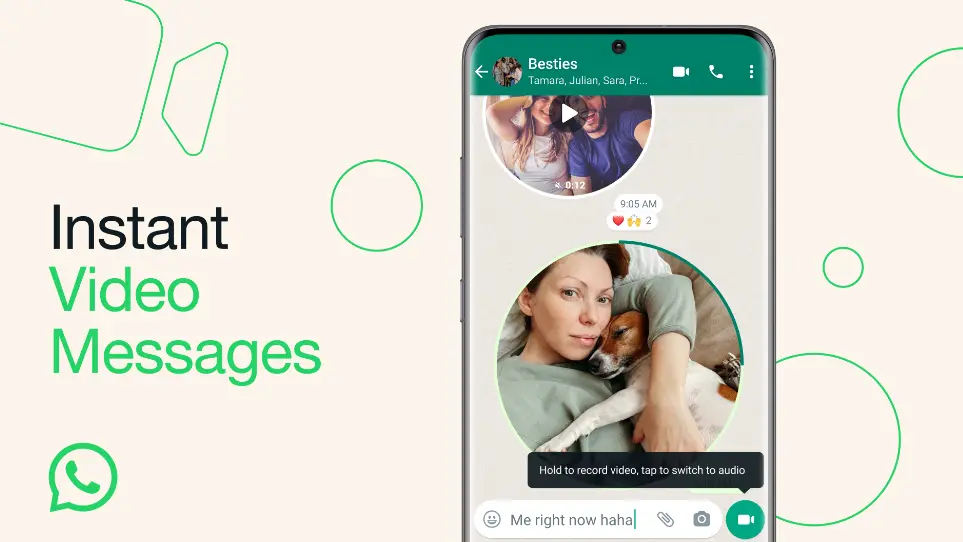
Share your birthday cheers and good news with 60-second video messages, just like sending voice notes. Update now and start sharing the moments that matter.
Silent mode for unknown calls

And the next recent update to WhatsApp 2023 is the silent call feature from unknown numbers. Now, when someone calls, it doesn’t disrupt my phone with a ringtone; instead, I can see them in missed call notifications and call back later if I wish, especially when I receive calls from unknown numbers I don’t recognize. This way, I can avoid unnecessary interruptions and decide when to respond.
Edit sent message

Like Telegram, now WhatsApp has excellent customized features. No more deleting messages; now we can edit and resend them!
Chat lock
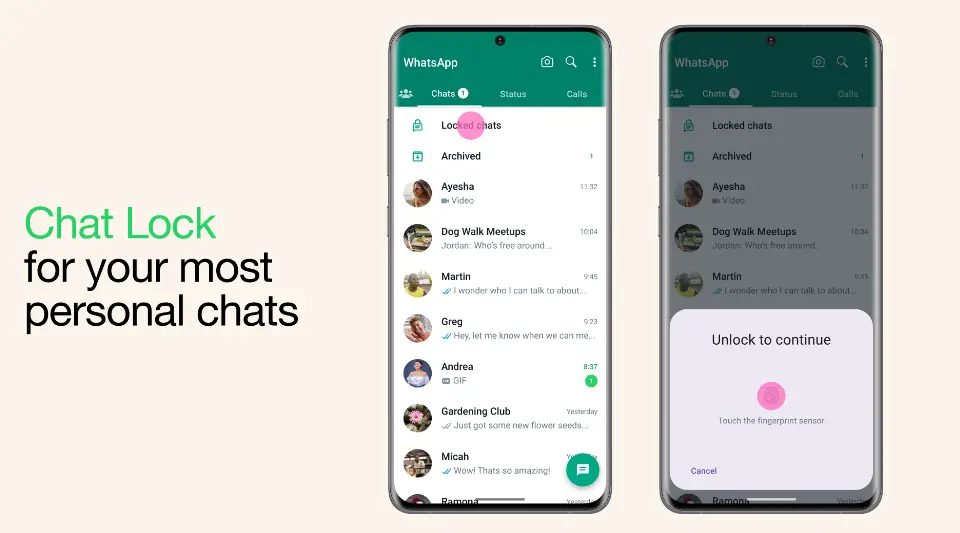
The new WhatsApp Chat Lock update adds extra privacy. Lock chats with your biometric or device password, and hide content in notifications. Soon, you can even set a unique password for each chat. Keep your messages safe with Chat Lock.
Polls and sharing with captions on WhatsApp

WhatsApp now has a poll feature, similar to Instagram. It’s great for groups to gather information and decide together where we can create single-vote polls for clear answers. So people can only vote once. Turn off ‘allow multiple answers’ while making a poll. Also, a new update allows adding captions to shared files, not just photos and videos.
One account, multiple phone login

Now WhatsApp allows users to use the same account on multiple phone. Up to four devices can be linked, just like mobiles, web browsers, or tablets. Each phone is connected separately with encrypted messages and calls. If your main device is inactive, you’ll be logged out from others. Switch between phones without signing out and continue chats where you left off. Businesses can have employees respond from their phones on the same WhatsApp Business account. You can also link devices on WhatsApp Web by entering your phone number so that you will receive a one-time password instead of scanning a QR code.
Keep in chat

The best part is the “keep in chat” feature for disappearing messages, which lets us save important notes even after they’re supposed to vanish. WhatsApp has truly stepped up its game; it keeps improving!
Increased security features to WhatsApp

WhatsApp has now introduced three new security features to keep your account safe. First, when you switch to a new device, WhatsApp will ask for verification on your old device to ensure it’s really you making the change. This helps prevent unauthorized access. Second, to protect against malware, WhatsApp now authenticates your account automatically to keep your messages secure. Lastly, there’s a new security feature that verifies your connection with others to make sure you’re chatting with the right person. All these updates make your WhatsApp experience safer and more protected.
Improved calling on WhatsApp

WhatsApp’s origins as a mobile app, but now they’re enhancing the messaging experience on computers and tablets. The new Windows desktop app is faster and more user-friendly. You can have group video calls with up to 8 people and audio calls with up to 32 people. They will be raising these limits in the future to keep you connected with everyone in your life.
Update on WhatsApp groups

As more people join communities, WhatsApp has empowered group admins with better control over group privacy. They’ve created a simple tool that lets admins decide who can join their group. When sharing an invite link or making a group joinable in a community, admins can now manage who joins. Since groups are where personal conversations happen, admin needs the ability to control access. With the rise of larger Communities, it’s important to easily identify shared groups. You can now search a contact’s name to see your common groups. These features will gradually roll out worldwide in the coming weeks, enhancing the group experience for both admins and members.
WhatsApp status update

- Private audience selector: You can now choose who sees your status updates, each time you post one. This is useful for sharing more personal updates with only a select group of people.
- Voice status: You can now record and share voice messages up to 30 seconds long as status updates. This is a great way to share updates about your day.
- Status reactions: You can now react to status updates with emojis. This is a quick and easy way to let people know you’ve seen their update and what you think about it.
- Status profile rings: A new status profile ring will appear around your contacts’ profile pictures when they share a new status update.
- Link previews: When you post a link in your status update, you’ll now see a visual preview of the link content. This makes your status updates look more attractive and gives people a better idea of what the link is about before they click on it.
WhatsApp new updates in 2022:
WhatsApp did release some updates in 2022, although the updates were relatively minor compared to the significant changes that came in later years. WhatsApp launched Avatars, allowing users to create personalized digital versions of themselves, which can be used as profile photos or custom stickers expressing different emotions and actions in chats. The launch of avatars on WhatsApp makes it the fourth Meta platform after Facebook, Messenger and Instagram.
WhatsApp launched a new feature called “Message Yourself”, allowing users to send messages to themselves. The feature lets users send reminders, to-dos, or any other information they want to keep track of, using text, voice, or pictures. This feature is useful for note-taking and keeping track of important information. And It also raised the limit for sharing file size from 100 MB to 2 GB and displayed a transfer time counter while downloading or uploading a file. Furthermore, group admins can now add up to 512 people to a group.
WhatsApp update 2021:
WhatsApp released several important updates in 2021, which added new features and improved the app’s functionality. WhatsApp introduced some incredible updates that transformed my messaging experience. WhatsApp added a new feature called “view once,” which allowed users to send photos and videos that would disappear after viewing them.
In 2021, WhatsApp will add the ability to make voice and video calls from the app’s desktop version, making it more convenient to communicate with friends and family. And also, some updated their privacy policies to explain better how user data is shared with Facebook, causing some controversy among users.
Read: Importance of Social Media Marketing in 2022
WhatsApp update 2020:
WhatsApp updates in 2020 have several essential features which improved the app’s functionality. Group calls got a boost with the capacity increased to 8 participants, making virtual hangouts livelier. Sharing video statuses became more engaging, allowing users to express themselves creatively. However, their updated privacy policy raised eyebrows and triggered debates worldwide. Users questioned the increased data-sharing with Facebook, leading to concerns about privacy and data security. WhatsApp had to clarify its stance and address the backlash. Despite the ups and downs, WhatsApp remained a pivotal platform for billions to stay connected during challenging times.
These updates helped make WhatsApp an even more versatile and user-friendly app, and introducing QR codes and disappearing messages were major additions. The increased group calling participants and search-by-date features also helped to make the app more functional and efficient. Many of the features introduced in 2020 are still widely used today.
WhatsApp update 2019:
In 2019, WhatsApp rolled out some exciting updates that improved the messaging experience. They delighted users with the long-awaited dark mode, reducing eye strain during late-night messaging sessions. One of my favourite features was the introduction of stickers, which added a fun and expressive touch to my chats. WhatsApp added a new security feature that allowed users to lock the app with their fingerprints, adding an extra layer of protection to their messages. The ability to swipe to reply made it much easier to engage in group conversations, as I could respond to specific messages without confusion. Another game-changer was the “delete for everyone” option, saving me from embarrassing moments when I sent a message to the wrong person.
WhatsApp made several user interface improvements, including the ability to play voice messages in notifications and view media files directly from chat notifications. These updates helped to keep WhatsApp competitive and engaging for users, and the introduction of fingerprint lock and dark mode were major additions. Many of the features introduced in 2019 are still widely used today. Overall, WhatsApp’s 2019 updates enhanced my communication, making it more enjoyable and efficient.
WhatsApp update 2018:
WhatsApp released several important updates in 2018, which added new features and improved the app’s functionality. Here are some of the updates that were released for WhatsApp in 2018:
- Group video and voice calls: WhatsApp introduced group video and voice calls, allowing users to simultaneously make calls with up to four participants. This feature was a significant addition, making WhatsApp an even more comprehensive communication tool for groups.
- Forwarded message label: WhatsApp added a label to messages forwarded from another chat, helping to identify messages that were not original to the chat.
- Stickers: WhatsApp added support for stickers, which allowed users to send and receive fun and expressive images within the app.
- Admin controls for group chats: WhatsApp added new admin controls for group chats, including the ability to remove admin permissions from other group members and the ability to control who can change the group’s subject, icon, and description.
- User interface improvements: WhatsApp made several user interface improvements, including the ability to swipe to reply to messages and the ability to play voice messages continuously.
These updates helped make WhatsApp an even more versatile and user-friendly app, and the introduction of group videos, voice calls, and stickers were significant additions. The admin controls for group chats also helped to make group management more accessible and more efficient. Many of the features introduced in 2018 are still widely used today.
WhatsApp update 2017:
WhatsApp released several important updates in 2017, which added new features and improved the app’s functionality. Here are some of the updates that were released for WhatsApp in 2017:
- Live location sharing: WhatsApp introduced live location sharing, which allowed users to share their real-time location with contacts within the app. This feature was useful for coordinating meetups and ensuring the safety of users.
- Delete for everyone: WhatsApp added a new feature called “Delete for everyone,” which allowed users to delete messages that had been sent by mistake. This feature was especially useful for preventing embarrassing or sensitive messages from being seen by the wrong person.
- Picture-in-picture video calls: WhatsApp added a picture-in-picture mode for video calls, which allowed users to continue using other features within the app while on a video call.
- New camera features: WhatsApp added several new camera features, including the ability to add text and drawings to photos and videos and the ability to take and send multiple photos at once.
- User interface improvements: WhatsApp made several user interface improvements, including the ability to search for GIFs and format text within messages.
These updates helped to keep WhatsApp competitive and engaging for users, and the introduction of live location sharing and Delete for everyone were particularly useful additions. The camera features and user interface improvements also helped to make the app more versatile and user-friendly. Many of the features that were introduced in 2017 are still widely used today.
WhatsApp update 2016:
WhatsApp released several important updates in 2016, which added new features and improved the app’s functionality. Here are some of the updates that were released for WhatsApp in 2016:
- Video calling: WhatsApp introduced video calling, which allowed users to make video calls within the app. This feature was a significant addition, making WhatsApp an even more comprehensive communication tool.
- GIF support: WhatsApp added support for GIFs, which allowed users to send and receive animated images within the app.
- Status updates: WhatsApp introduced a new feature called “Status,” which allowed users to post temporary updates to their profiles. This feature was similar to Snapchat’s “Stories” feature and was well-received by users.
- Two-step verification: WhatsApp added two-step verification, adding an extra security layer to user accounts. This feature required users to enter a six-digit passcode and phone number when logging into their accounts.
- User interface improvements: WhatsApp made several user interface improvements, including the ability to reply to messages within a chat and view all media files shared within a chat in one place.
These updates helped to make WhatsApp an even more versatile and user-friendly app, and the introduction of video calling and GIF support, in particular, were significant additions. The Status feature also helped keep the app relevant and engaging. Many of the features introduced in 2016 are still widely used today.
Read Best Ways to Make Money from Facebook.
WhatsApp update 2015:
Here are 5 major updates made by WhatsApp:
- End-to-end encryption: WhatsApp introduced end-to-end encryption, which added an extra layer of security to messages sent within the app. This feature helped protect user privacy and ensure unauthorized parties could not intercept messages.
- Document sharing: WhatsApp added the ability to share documents within the app, making it easier to send and receive files such as PDFs, spreadsheets, and presentations.
- Voice calling improvements: WhatsApp made several improvements to the voice calling feature, including better call quality and the ability to switch between voice and video calls during a call.
- User interface improvements: WhatsApp made several user interface improvements, including the ability to mark messages as unread, change chat backgrounds, and view message delivery and read receipts within a chat.
- Web link previews: WhatsApp added the ability to preview web links within the app, allowing users to see a preview of a website or article before clicking on the link.
These updates helped to make WhatsApp an even more comprehensive communication tool, and the end-to-end encryption feature in particular was a major milestone in the app’s development. Many of the features introduced in 2015 are still widely used today.
WhatsApp update 2014:
WhatsApp released several important updates in 2014, which added new features and improved the app’s functionality. Here are some of the significant updates that were released for WhatsApp in 2014:
- WhatsApp Web: WhatsApp launched a web-based version of the app, which allowed users to access their chats and messages from a desktop computer. This feature made it easier to communicate with contacts when using a computer or laptop.
- Voice calling: WhatsApp introduced voice calling, which allowed users to make voice calls within the app. This feature was a significant addition, making WhatsApp a more comprehensive communication tool.
- Privacy settings improvements: WhatsApp made several improvements, including controlling who could see a user’s “last seen” status and profile photo.
- Message forwarding: WhatsApp added the ability to forward messages to other users or groups within the app. This feature made sharing content easier and communicating with multiple contacts at once.
- User interface improvements: WhatsApp made several user interface improvements, including the ability to archive chats, swipe to reply to messages, and mark chats as unread.
WhatsApp update 2013:
WhatsApp released several significant updates in 2013, which helped to establish the app as one of the most popular messaging apps in the world. Here are some of the updates that were released for WhatsApp in 2013:
- Voice messaging: WhatsApp introduced the ability to send and receive voice messages. This feature allowed users to record short audio messages and send them to their contacts, making communicating easier when typing was inconvenient or difficult.
- Blue checkmarks: WhatsApp added blue checkmarks next to messages to indicate when a message had been read by the recipient. This feature was controversial, as some users felt it was an invasion of privacy or pressured them to respond to messages quickly.
- Group chat improvements: WhatsApp made several improvements to group chats, including the ability to add and remove participants, change the subject of the chat, and mute notifications for specific chats.
- Location sharing improvements: WhatsApp improved how users could share their location with others, making sending and receiving location data easier.
- User interface improvements: WhatsApp made several user interface improvements, including a new “chat wallpaper” feature that allowed users to customize the background of their chat screens.
These updates helped establish WhatsApp as a leading messaging app, and many of the features introduced in 2013 remain popular and widely used today.
WhatsApp update 2011:
Here are some of the updates that were released for WhatsApp in 2011:
- Emoticons: WhatsApp introduced support for emoticons, which allowed users to add visual expressions to their messages.
- Chat history backup: WhatsApp added the ability to backup chat history to an email address.
- Better media sharing: WhatsApp improved the way media files were shared on the app, allowing users to send and receive more types of files.
- User interface improvements: WhatsApp made minor user interface improvements, such as changing the colour of the chat bubbles and adding a “recent messages” section.
- Performance improvements: WhatsApp made some performance improvements, such as reducing the app’s memory usage and optimizing how messages were sent and received.
It’s worth noting that while these updates may seem relatively minor by today’s standards, they were significant at the time and helped to establish WhatsApp as a popular messaging app. Additionally, many of these features were improved upon and expanded in later updates as WhatsApp continued to evolve and add new features.
Read: Can you make money on YouTube? 7 Best ways
WhatsApp update 2010:
WhatsApp did release some updates in 2010, although the updates were relatively minor compared to the significant changes that came in later years. Here are some of the updates that were released for WhatsApp in 2010:
- Support for more platforms: In addition to iPhone and Android, WhatsApp expanded to support BlackBerry and Nokia devices in 2010.
- Contact sharing: WhatsApp introduced the ability to share contacts between users in 2010.
- Broadcast messaging: WhatsApp added the ability to send broadcast messages to multiple contacts in 2010.
- Location sharing: WhatsApp added the ability to share location data with other users in 2010.
- Mute conversation: WhatsApp introduced the ability to mute a conversation, which would stop notifications from that conversation from appearing on the user’s device.
It’s worth noting that these features were not all released at the same time in 2010, but were added gradually throughout the year. Additionally, while some of these features may seem basic or common today, they were significant at the time and helped to establish WhatsApp as a popular messaging app.
WhatsApp update 2009:
WhatsApp was launched on February 24, 2009, as a cross-platform messaging app for iPhone and Android devices. Since it was the app’s first version, there were not many updates released for WhatsApp in 2009. However, here are some of the features that were present in the initial version of WhatsApp:
- Text messaging: WhatsApp allows users to send text messages to each other in real-time without SMS.
- Group chat: Users could create group chats with up to 50 participants.
- Status updates: WhatsApp allowed users to set a status message that their contacts could see.
- Profile picture: Users could set a profile picture that their contacts could see.
- No ads: WhatsApp did not display any ads in the initial version.
It’s worth noting that many of the features now present in WhatsApp, such as voice and video calling, end-to-end encryption, and multimedia sharing, were not present in the app’s initial version. These features were added in later updates as WhatsApp evolved into the app that we know today.
How is WhatsApp important in everyone’s lives?
Easy Communication: WhatsApp is an easy-to-use messaging platform that allows people to communicate with their loved ones, irrespective of location, instantly. With this app, people can send text messages, make voice and video calls, and share pictures and videos with just a few clicks.
Affordable Communication: With WhatsApp, people can communicate with their friends and family without paying for SMS or phone calls. You only need a stable internet connection to use the app for free.
Group Chats: WhatsApp’s group chat feature lets people stay connected with multiple people simultaneously. This makes planning events easy, sharing information, and staying in touch with family and friends.
End-to-End Encryption: WhatsApp’s end-to-end encryption provides users with high security and privacy, ensuring that only the intended recipient can access the messages sent.
Global Reach: WhatsApp is widely used worldwide, making it a convenient tool for staying in touch with friends and family members who live in different countries.
How does WhatsApp differ from other messaging applications?
User-Friendly Interface: WhatsApp’s interface is simple and easy to use, with a minimalist design that makes it easy to navigate. This makes it an ideal choice for people who want a messaging app that is easy to use and doesn’t have a steep learning curve.
Security: WhatsApp uses end-to-end encryption, which means that messages sent through the app are protected from interception and hacking. This makes it a more secure messaging app compared to other messaging platforms that don’t have this feature.
Global Reach: WhatsApp has a large user base worldwide, making it easy to stay in touch with people in different countries without worrying about compatibility issues or other problems.
Cost-Effective: WhatsApp is a cost-effective messaging app that allows people to communicate with their friends and family members for free, as long as they have a stable internet connection. This is particularly useful for people who live in different countries and don’t want to incur expensive international calling fees.
Group Chats: WhatsApp’s group chat feature is also a standout feature that differentiates it from other messaging apps. It allows people to stay connected with multiple people at once, making it easy to plan events, share information, and stay in touch with family and friends.
Download Whatsapp 2023 New Version Update
Download Whatsapp Latest Version – August 2023 Update | Download Now
Download Whatsapp Google Play – August 2023 Update | Download Now
Download Whatsapp Apple App – August 2023 Update | Download Now
Conclusion:
WhatsApp has continuously updated its features to enhance user experience, privacy and security. From introducing new features like Communities, emoji Reactions, and advanced voice message features to improving privacy settings, WhatsApp has constantly innovated to stay ahead of the curve.
Moreover, WhatsApp introduces features to support businesses, such as advanced chat management, cloud hosting, and more. Stay up-to-date with future updates on WhatsApp by following this article. Thanks for reading!
FAQs about WhatsApp updates:
What are some of the recent updates to WhatsApp?
1. Video Message
2. HD Media sharing
3. Silent call feature from unknown numbers.
4. Keep in chat
5. Chat Lock
6. Edit message
7. Multiple Device LoginHow can I get the latest updates on WhatsApp features?
You can stay updated on WhatsApp features by checking the official blog, following their social media accounts, or watching tech news websites.
What are some of the benefits of WhatsApp’s recent updates?
Some benefits of WhatsApp’s recent updates include improved user experience, increased privacy and security features, and better business support.
Are all WhatsApp updates available to all users?
Not all WhatsApp updates are available to all users, as some may be limited to certain countries, devices, or account types. It’s always best to check with the app’s official channels to see if a particular update is available to you.
How can I make sure I’m using the latest version of WhatsApp?
You can ensure you’re using the latest version of WhatsApp by checking for updates in your app store or by enabling automatic updates.