GeneratePress has been a popular WordPress theme in the market since 2013. It was created by Tom Usborne, a developer and designer based in Canada. GeneratePress is a lightweight WordPress theme that has gained popularity for its speed, customization options, and ease of use. In this review, we’ll explore GeneratePress in detail and see what makes it stand out from the competition.
Generatepress review – Pros and Cons of Generatepress
| GeneratePress Pros |
|---|
| Lightweight and fast |
| Customizable |
| Page builder compatibility |
| SEO optimized |
| Regular updates |
| GeneratePress Cons |
|---|
| Limited free version |
| Premium features can be expensive |
| Steep learning curve |
| Not as visually appealing as other themes |
| Limited support for the free version |
Generatepress free vs premium comparison
| Feature | GeneratePress Free | GeneratePress Premium |
|---|---|---|
| Site Library | No | Yes |
| Customizer Options | Limited | Extensive |
| Typography Options | Limited | Extensive |
| Colour Options | Limited | Extensive |
| Header & Footer Builder | No | Yes |
| Sticky Navigation | No | Yes |
| WooCommerce Integration | No | Yes |
| Blog Layouts | No | Yes |
| Background Images | No | Yes |
| Sections | No | Yes |
| Page Builder Compatibility | Yes | Yes |
| Import/Export | No | Yes |
| Spacing Control | No | Yes |
| Mobile Menu Customization | No | Yes |
| Performance Optimization | Yes | Yes |
| SEO Optimization | Yes | Yes |
| Support | Limited | Priority |
| Price | Free | $59/year |
Generatepress review – Performance and Speed
GeneratePress is a lightweight wordpress theme, meaning it has a small file size and requires fewer resources. This is especially important for SEO and user experience, as slow-loading sites can hurt your rankings and turn off visitors.
GeneratePress is also compatible with popular caching plugins like WP Rocket and W3 Total Cache, which can further improve your site’s performance. The theme is also designed to be mobile-friendly, which is important as more and more users browse the web on their mobile devices.
The theme is optimized for speed and follows the best coding and performance optimization practices. It also has clean HTML and CSS, which can further improve your site’s speed and performance.
GeneratePress is designed to be mobile-friendly, which means that it has a responsive design and adjusts to different screen sizes. This is important as more and more users browse the web on their mobile devices.
The theme also has options to optimize your site’s performance further, including lazy loading images, minifying CSS and JavaScript, and enabling browser caching.
Performance Test review – GeneratePress Vs Astra
Website performance is crucial for the success of any online business or organization. It directly impacts search engine rankings, user experience and conversion rates. A slow-loading website frustrates visitors, leading to high bounce rates and potential loss of customers. Therefore, optimizing website performance is vital.
One significant factor affecting performance is the choice of themes or templates. Good themes play a crucial role in page speed optimization. In this case GeneratePress themes are designed and developed with performance in mind, focusing on efficient coding, lightweight design elements, and optimized scripts.
GeneratePress themes usually have clean code that is optimized for speed and minimizes unnecessary requests to the server. They also employ techniques like lazy loading, which loads content as the user scrolls, reducing the initial load time. Additionally, themes with responsive design ensure that the website adapts well to different devices, enhancing user experience.
Using a high-quality theme in the GeneratePress Premium version can significantly improve your website’s loading time, leading to better user engagement and higher search engine rankings. Faster websites also tend to have higher conversion rates, as visitors are more likely to stay and explore when not hindered by slow loading times.
In conclusion, website performance is crucial, and good themes can greatly improve page speed. Investing in a well-optimized theme is a wise decision to enhance user experience, boost search engine rankings, and maximize the success of your online presence.
Generatepress Theme:
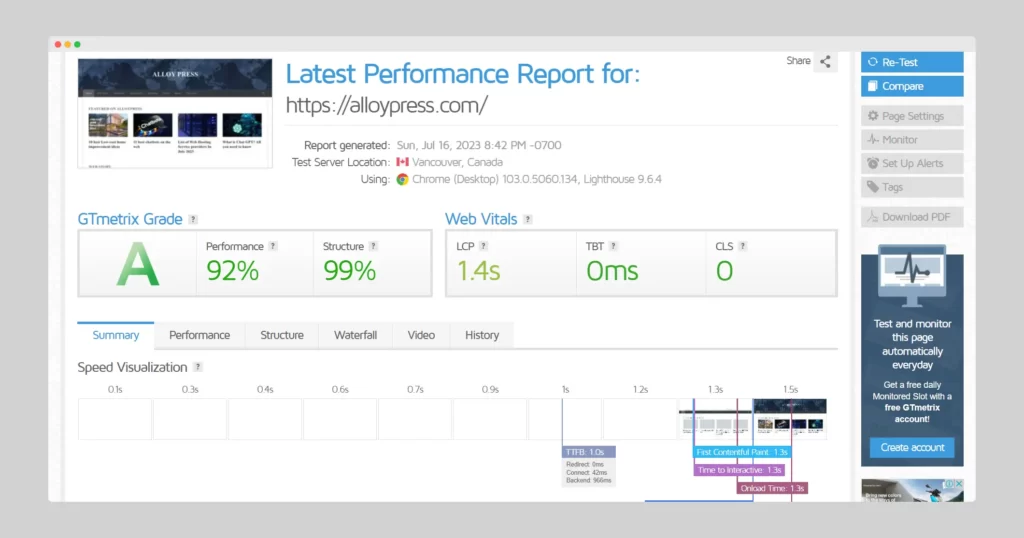
Astra Theme:
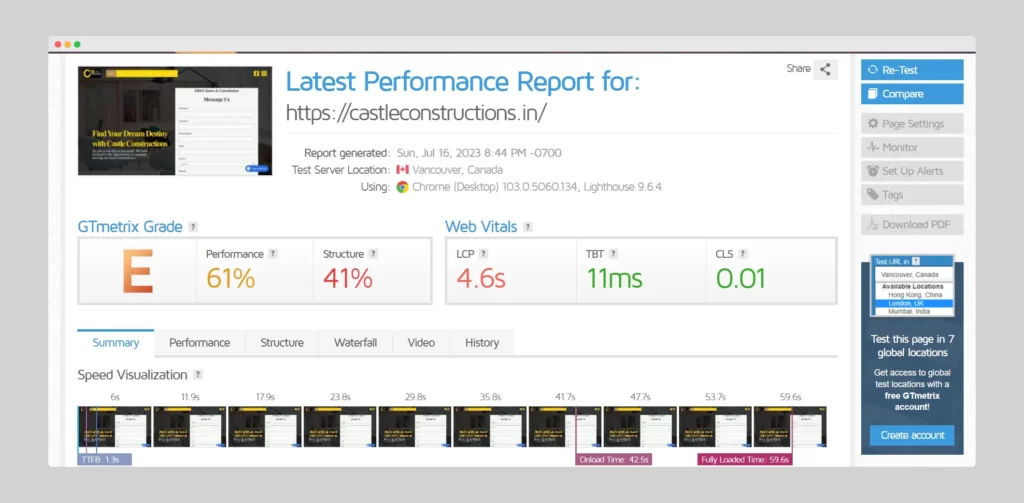
Generatepress – Site Library review
GeneratePress is a versatile and feature-rich WordPress theme known for its Site Library, offering a wide range of pre-designed site templates. The Site Library in GeneratePress allows users to quickly set up professional and visually appealing websites without extensive design knowledge. The Site Library allows users to browse and choose from a diverse collection of ready-to-use site demos across various industries and niches. Each template is meticulously crafted with attention to detail and modern design principles.
One notable advantage is the variety of templates available. Whether you’re designing a blog, portfolio, or business site, there’s a template tailored to your needs. Each template is not just visually appealing but also functional, ensuring that your website not only looks great but also performs seamlessly.

The Site Library offers flexibility, allowing users to import a complete site or select specific elements, such as layouts, colours, typography, and more, to customize their website as per their preferences. The templates are mobile-responsive, ensuring seamless viewing on different devices. The Site Library is also regularly updated, providing access to new designs and improvements. It simplifies the website creation process, making it efficient and accessible for users of all skill levels.
Plugins and Compatibility
GeneratePress is compatible with a wide range of plugins, making adding new features to your site easy. The theme is also designed to be compatible with popular WordPress plugins like WooCommerce, Yoast SEO, and Contact Form 7.
GeneratePress also has its own set of premium plugins, which can add even more functionality to your site. These plugins include GP Premium, which adds more customization options to the theme, and GenerateBlocks, which adds a set of custom blocks for the Gutenberg editor.
GeneratePress is also compatible with popular caching plugins like WP Rocket and W3 Total Cache, which can further improve your site’s performance and speed.
Documentation and Support
GeneratePress has extensive documentation and support resources, including a knowledge base, FAQs, and video tutorials. The documentation is easy to follow and provides detailed instructions on how to use the theme’s features.
The theme also has a support forum where you can ask questions, get advice, and troubleshoot issues. The support forum is active and helpful, and the developers of GeneratePress are very responsive to user inquiries.
Pricing and Licensing
The basic version of GeneratePress is free and can be downloaded from the WordPress theme repository. The free theme version has limited customization options, but it’s still a great choice for those who want a lightweight and fast theme. The premium version of GeneratePress is GP Premium, costing $59 per year and lifetime at only $249. The license includes access to all of the premium plugins, as well as priority support and updates.

The pricing of GeneratePress is very reasonable, especially considering the theme’s quality and the level of support provided. The theme is updated regularly so you can expect new features and bug fixes regularly.
Accessibility:
GeneratePress is designed with accessibility in mind, which means it follows the best practices for making websites accessible to users with disabilities. The theme has a clean and simple design, which can help users with visual impairments navigate your site more easily.
This theme follows the Web Content Accessibility Guidelines (WCAG) 2.0, which ensures that your website is accessible to users with visual, auditory, or cognitive impairments. The theme also has the option to add skip links, which allow users to skip over the navigation menu and jump directly to the content of your page.
Security:
GeneratePress is designed to be secure and follows WordPress coding standards. The theme is regularly updated to address any security vulnerabilities or bugs that may arise.
The theme is compatible with popular security plugins like Wordfence and Sucuri, which can further enhance your site’s security.
Translations:
GeneratePress is fully translatable and localized, meaning you can translate the theme into any language and adapt it to any culture. The theme has a built-in translation panel, which allows you to translate all the theme’s strings into your language of choice.
The theme is also compatible with the popular WPML plugin, allowing you to create multilingual sites easily. You can use WPML to translate your site’s content, menus, and widgets into multiple languages.
Provides regular updates:
GeneratePress is regularly updated with new features and bug fixes. The updates are free, and they are delivered automatically through the WordPress dashboard.
The developers of GeneratePress are also very active in the WordPress community, and they often provide support and guidance to new users.
Community help:
GeneratePress has a large and active community of users, developers, and designers. The community is very helpful and supportive, and they often share tips, tutorials, and advice on how to get the most out of the theme.
The theme also has a showcase section on its website, highlighting websites built using GeneratePress. This can be a great source of inspiration for users looking for ideas to customize their site.
Code Quality:
GeneratePress is well-coded and follows WordPress coding standards. The theme is written in clean HTML and CSS, which makes it easy to customize and modify.
The theme also has a modular architecture, meaning it uses separate files for different parts of the theme. This can make it easier to customize and maintain the theme in the long run.
SEO:
GeneratePress is designed to be SEO-friendly and follows the best practices for search engine optimization. The theme has clean and optimized code, which can improve your site’s ranking in search engine results pages (SERPs).
The theme is compatible with popular SEO plugins like RankMath SEO and Yoast SEO, which can further enhance your site’s SEO.
Schema Markup:
GeneratePress supports schema markup, a structured data format that provides search engines with additional information about your website. The theme has built-in schema markup for all types of content, including articles, products, and events.
The schema markup can help search engines understand your content better and display rich snippets in the search results, improving your click-through rate (CTR) and visibility.
Custom Post Types and Taxonomies:
GeneratePress allows you to create custom post types and taxonomies, which are different types of content and categories that are not available by default in WordPress. This can be useful to create a portfolio, a testimonials section, or a custom taxonomy for your site.
The theme has options to customize the appearance of your custom post types and taxonomies, including the archive pages, the single pages, and the breadcrumbs.
GDPR Compliance:
GeneratePress is GDPR compliant, which follows the EU’s General Data Protection Regulation. The theme has options to add a privacy policy page and a cookie consent banner, which can help you comply with the GDPR.
Child Themes:
GeneratePress supports child themes, which are custom themes that inherit the functionality and style of the parent theme (GeneratePress). This can be useful for users who want to customize the theme without modifying the core files.
The developers of GeneratePress also provide a set of starter child themes, which can be used as a base for your custom child themes.
Social Sharing:
GeneratePress has built-in social sharing buttons, which can be added to your posts and pages. The social sharing buttons are customizable, and you can choose which social media platforms to include.
The theme also has options to add social media icons to your header and footer, making it easier for users to follow you on social media.
Demo Content:
GeneratePress comes with demo content, which can be imported into your site to help you get started. The demo content includes pre-built pages, posts, and layouts, which can be customized to fit your needs.
Integration with WooCommerce:
GeneratePress is fully compatible with WooCommerce, the most popular e-commerce plugin for WordPress. This means you can easily create an online store using GeneratePress and WooCommerce.
The theme has options to customize the appearance of your shop pages, product pages, and checkout pages. You can also add product filters, sorting options, and other e-commerce features using the WooCommerce plugin.
Generatepress review: Installation and Setup
The installation of GeneratePress is pretty straightforward. You can install it from the WordPress theme repository or upload it manually to your WordPress site. Once installed, you’ll need to activate it and be greeted with a welcome page to help you set up the theme.
The welcome page will guide you through the basic settings, such as choosing a layout, setting up your menus, and customizing the typography. You can also import demo content if you want to get started quickly. The setup process is intuitive, and you don’t need technical knowledge.
The theme has options to add alternative text (alt text) to images, which can help users with visual impairments understand your site’s content. The theme also has options to increase your site’s contrast and font size, which can improve readability for users with low vision.
Design and Customization

One of the main selling points of GeneratePress is its flexibility when it comes to customization. The theme comes with a built-in customizer that allows you to make changes to the design of your website in real-time. You can change the colours, typography, layout and more from one central location.
The theme has over 60 colour options, allowing you to create a unique look for your site. You can also customize the typography using Google Fonts or your custom fonts. GeneratePress is also compatible with page builders like Elementor, Beaver Builder, and Divi, which gives you even more flexibility in designing your site.
GeneratePress has a minimalistic and clean design, making it a great choice for many websites, from blogs to portfolios and business sites. The theme has various layout options like including full-width, contained, and boxed. You can also choose the position of your sidebar and adjust the width of your content area.
The theme also has a set of customizable hooks and filters, which allows developers to add custom code and modify the theme’s functionality without modifying the core files.
Customization Options:
GeneratePress has a wide range of customization options, which allow you to create a unique and personalized website. The theme has options to customize your header, footer, sidebar, typography, colours, and more.
The theme also has a built-in customizer, which allows you to preview your changes in real-time before publishing them. This can save you time and make it easier to design your website.
Page Builders:
GeneratePress is compatible with all major WordPress page builders, including Elementor, Beaver Builder, and Divi. You can create custom page layouts and designs using your favourite page builder.
The theme also has its lightweight page builder called GenerateBlocks, which allows you to create custom blocks and templates for your pages and posts.

GeneratePress Premium offers a much wider range of features and customization options than the free version. Some notable features include the Site Library, which allows you to import pre-made website templates, the Header & Footer Builder, which allows you to customize the header and footer sections of your website, and WooCommerce Integration, which allows you to create an online store with ease. The premium version also includes priority support, allowing you to submit support tickets and get faster response times.
Generatepress comparison with other popular WordPress themes:
There are plenty of WordPress themes available in the market. I have compared Divi, Astra, OceanWP and Avada with Generatepress below.
| Generatepress vs Divi | Generatepress vs Astra | Generatepress vs OceanWP | GeneratePress vs Avada |
|---|---|---|---|
| GeneratePress has a free and premium version that starts at $59/year, while Divi has a yearly subscription fee of $70 for one year of access and $199 for lifetime access. | GeneratePress and OceanWP have free & premium versions starting at $59/year. However, OceanWP also has a lifetime access option starting from $178. | GeneratePress and OceanWP have a free & premium versions starting at $59/year. However, OceanWP also has a lifetime access option starting from $178. | GeneratePress has a free and premium version that starts at $59/year, while Avada has a one-time fee of $69 for a regular license or $2950 for an extended license. |
| GeneratePress is more lightweight and customizable than Divi, which has a drag-and-drop visual editor and a wider range of pre-made layouts and modules. However, Divi can be slower to load due to its larger codebase. | GeneratePress and Astra are highly customizable, but Astra has a wider range of pre-made layouts and starter sites. GeneratePress, on the other hand, has a more lightweight codebase and faster loading times. | GeneratePress and OceanWP are highly customizable, but GeneratePress has a more lightweight codebase and faster loading times. OceanWP, on the other hand, has a wider range of pre-made demos and integrations with third-party plugins like Elementor and Beaver Builder. | GeneratePress has a more lightweight codebase and faster loading times than Avada, which has a larger codebase and a drag-and-drop visual editor. However, Avada has a wider range of pre-made demos and customization options. |
| GeneratePress and Divi are compatible with WooCommerce and major page builders, but Divi also has its page builder and a wider range of third-party integrations. | GeneratePress and Astra are compatible with WooCommerce and major page builders, but Astra also has built-in integrations with popular plugins like LearnDash and LifterLMS. | GeneratePress and OceanWP are compatible with WooCommerce and major page builders, but OceanWP also has built-in integrations with popular plugins like WPForms and WPML. | GeneratePress and Avada are compatible with WooCommerce and major page builders, but Avada also has built-in integrations with popular plugins like Mailchimp and Contact Form 7. |
| GeneratePress and Divi have extensive documentation and support resources, but Divi also has a community forum and a live chat support system. | GeneratePress and Astra have extensive documentation and support resources, but Astra also has a dedicated support team and a knowledge base of troubleshooting guides. | GeneratePress and OceanWP have extensive documentation and support resources, but OceanWP has a dedicated support team and a community forum. | GeneratePress and Avada have extensive documentation and support resources, but Avada also has a dedicated support team and a community forum. |
Thus GeneratePress is a highly versatile and customizable theme that offers a lightweight codebase and strong performance optimization. On the other hand, Divi, Astra, OceanWP and Avada have more extensive customization options and pre-made layouts but can be heavier and slower to load. The choice between these themes ultimately depends on your individual needs and preferences.
Conclusion:
GeneratePress is a high-quality WordPress theme that offers a wide range of features, customization and integration options. The theme is well-coded, SEO-friendly, and optimized for speed and performance. The pricing of the theme is very reasonable, and the level of support and updates is excellent.
The upgraded version of GeneratePress adds many features to its simple design, making it ideal for creating amazing websites. But if you’re not familiar with CSS coding, you might need to buy a page builder separately. Whether you’re creating a personal blog, a business website, or an online store, GeneratePress is a great choice for anyone who wants a fast, flexible, and customizable WordPress theme.
Related reads,
- Bluehost vs Pressable: Which is the best host?
- Greengeeks vs Bluehost – Which is best?
- Bluehost Review
FAQs about Generatepress
Is GeneratePress free?
GeneratePress has a free version that can be downloaded from the WordPress repository. However, it has limited features and customization options. You can purchase the premium version to unlock all the features, which costs $59 annually.
Does GeneratePress work with page builders?
GeneratePress is compatible with major page builders like Elementor, Beaver Builder, and SiteOrigin Page Builder. It also has its own built-in page builder called GenerateBlocks, which is included in the premium version.
Is GeneratePress SEO-friendly?
Yes, GeneratePress is optimized for SEO and follows best practices for web development, such as using clean code, fast loading times, and mobile responsiveness. It also integrates with popular SEO plugins like Yoast SEO and All in One SEO Pack.
Can I use GeneratePress for e-commerce websites?
Yes, GeneratePress is compatible with WooCommerce, the most popular e-commerce plugin for WordPress. It also has built-in integration with the WooCommerce add-on, allowing you to customize your shop pages’ appearance.
How does GeneratePress compare to other WordPress themes?
GeneratePress is known for its lightweight codebase, strong performance optimization, and extensive customization options. It’s often compared to other popular WordPress themes like Divi, Astra, OceanWP, and Avada, each with strengths and weaknesses. Ultimately, choosing between these themes depends on your needs and preferences.
Does GeneratePress have good support?
GeneratePress has extensive documentation and support resources, including a knowledge base, video tutorials, and a support forum. The premium version also includes priority support, which allows you to submit support tickets and get faster response times.
Can I use GeneratePress on multiple websites?
Yes, with the premium version of GeneratePress, you can use it for up to 500 websites. However, you need to purchase a separate license for each client if you’re building websites for clients.
Is GeneratePress compatible with WordPress Gutenberg editor?
Yes, GeneratePress is fully compatible with the WordPress Gutenberg editor, the default editor in WordPress 5.0 and later versions.
Does GeneratePress have a demo import feature?
GeneratePress’s Site Library feature allows you to import pre-made website templates and customize them according to your needs. The Site Library includes templates for various industries like eCommerce, education, photography, and more.
Does GeneratePress work with multi-language websites?
Yes, GeneratePress is compatible with multi-language plugins like WPML and Polylang, which allow you to create a website in multiple languages.
How often does GeneratePress release updates?
GeneratePress releases with regular updates to fix bugs, add new features, and improve performance. The frequency of updates depends on the nature of the updates, but they typically release updates several times a year.
Can I customize the typography and colours in GeneratePress?
GeneratePress allows you to customize every aspect of your website’s typography and colour scheme, including font styles, font sizes, line heights, and more. You can also import your custom fonts and colours or choose from various pre-made options.
Is GeneratePress beginner-friendly?
GeneratePress is easy to use and beginner-friendly, with a user-friendly interface and extensive documentation. However, more advanced customization options may require some knowledge of HTML, CSS, and PHP.



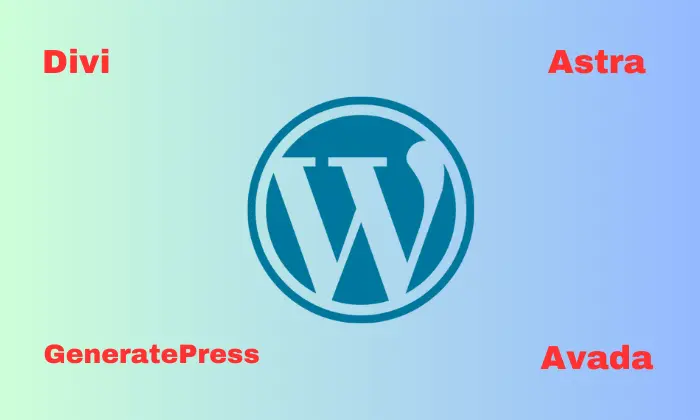
0 Comments