After spending a full day testing and comparing different social media tools,
I realized something important, Managing social media doesn’t have to feel like opening ten tabs, posting everything by hand, and hoping for the best.
Have you ever felt that way too?
Like you’re putting in so much effort,
But not sure what’s really working?
I’ve been there.
After spending too much time researching, here’s what I’ve learned:
The right tools don’t do your job for you,
they make your job easier and
help you think better.
In this post,
I’m breaking down what I discovered about today’s top social media marketing tools,
especially AI-powered ones.
You’ll see:
By the end,
You’ll know which tools can actually save you time,
boost your creativity and
help your social media perform better,
without the overwhelm.
Table of Contents
Why “AI tools for social media” feel both exciting and overwhelming
AI is everywhere right now in marketing-tech….
On one hand, there’s genuine promise:
- automation of repetitive tasks
- smarter posting schedules
- better insights.
On the other hand:
- There’s noise,
- hype
- a risk of picking tools
that promise more than they deliver (or don’t fit your region, language or budget).
In India, Southeast Asia and other growing markets, you’ll find things slightly different than the US/Europe: less budget for big enterprise tools, more mobile-first behaviour, perhaps less mature data infrastructure but also a massive opportunity to leap ahead
If you pick wisely.
Before diving into lists, let’s answer a few core questions.
People Also Ask (Short Answers)
Q: What is an AI social-media marketing tool?
A: At its core, it’s software that uses machine-learning or automated logic to help you with social-media tasks: scheduling, content suggestions, analysis, even image/video creation.
Q: Does it only make sense for big companies?
A: Nope. While big firms get fancy “enterprise” features, many tools scale down well. Solo creators, agencies, small businesses in India or elsewhere can benefit too.
Q: Will it replace the human in the room?
A: Short answer: no. The human part strategy, brand voice, and relationship with your audience still matter. The tools free you from the grunt work so you can think.
What to look for in a good social-media tool
Here’s my checklist (based on years working with brands and creators):
- Ease of use: If you need a week of training to post one tweet, it’s too heavy.
- Content assistance + scheduling: Tools that suggest captions, images/videos, hashtags and let you schedule centralised work.
- Analytics + insights: Posting is fine; understanding what works (and why) is gold.
- Regional fit: Can it handle Indian time zones, local languages (Hindi / Tamil / etc.), and regional platforms?
- Cost & scalability: Cheap now is fine but what about as you grow?
- Human-first voice: Does the tool allow you to keep your brand’s personality or does everything start to sound the same?
- Keep these in mind as we walk through specific tools.
My pick of solid social-media tools (with a global + Indian lens)
Below are tools I’ve seen work well; I’m not listing every tool out there, but ones that bring real value in 2025.
For each, I’ll mention how they perform globally,
What’s good for Indian/Asia-Pacific users, and one caveat you should know.
1. Hootsuite
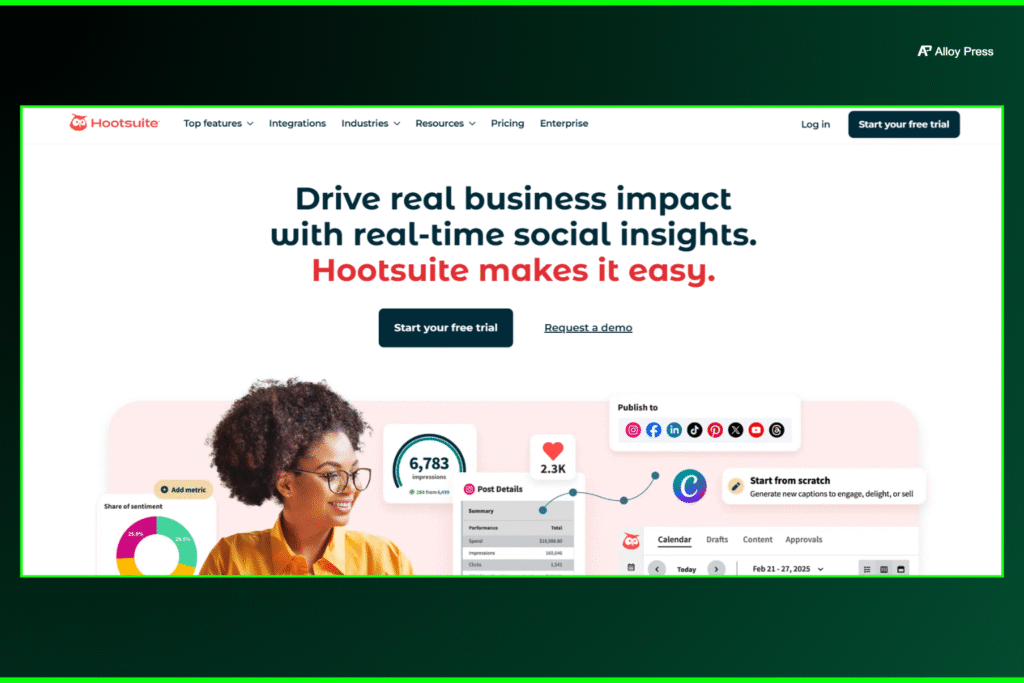
What it does
A long-standing tool for scheduling posts across multiple social platforms, monitoring engagement, and generating reports.
Why I like it
It’s mature. When you’re managing multiple channels (Facebook, Instagram, LinkedIn, etc), Hootsuite keeps things consistent.
Global + regional notes
Used widely in North America and Europe, but also supports time zones, local languages, and has integrations useful for Indian marketers (e.g., tracking India-specific hashtags).
Caution
Because it’s broad, some “AI” features may feel generic (e.g., suggestions might need a good edit to sound on-brand).
Tip
Use the analytics reports to compare not just “followers gained” but “which type of posts got saves/shares” (in India, shares often matter more than likes!).
2. Canva (Social-Media Content + Scheduling)
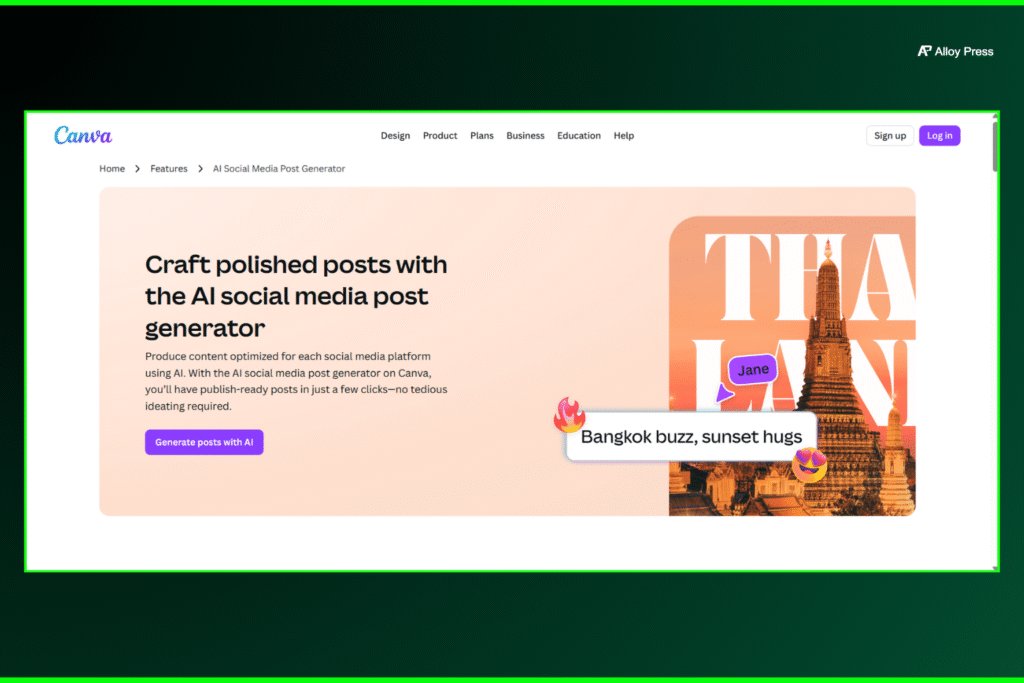
What it does
Graphic design made easy and now includes scheduling for social media. Also has features like templates for Instagram Reels, Facebook posts, etc.
Why it works
If you’re a creator, small business or agency in a place like Tamil Nadu or looking at APAC markets, you’ll appreciate its mobile-first UI + ability to design on the fly.
Global/regional context
Canva is global, but local markets love it because it’s low-cost (and even the free tier works a lot). Also good for regional language fonts.
Caution
Scheduling is decent, but the analytics aren’t as deep as tools built purely for analytics.
Tip
Use Canva for rapid design + scheduling, and pair with an analytics tool for deeper insight (see next tool).
3. Sprout Social (AI Assist)
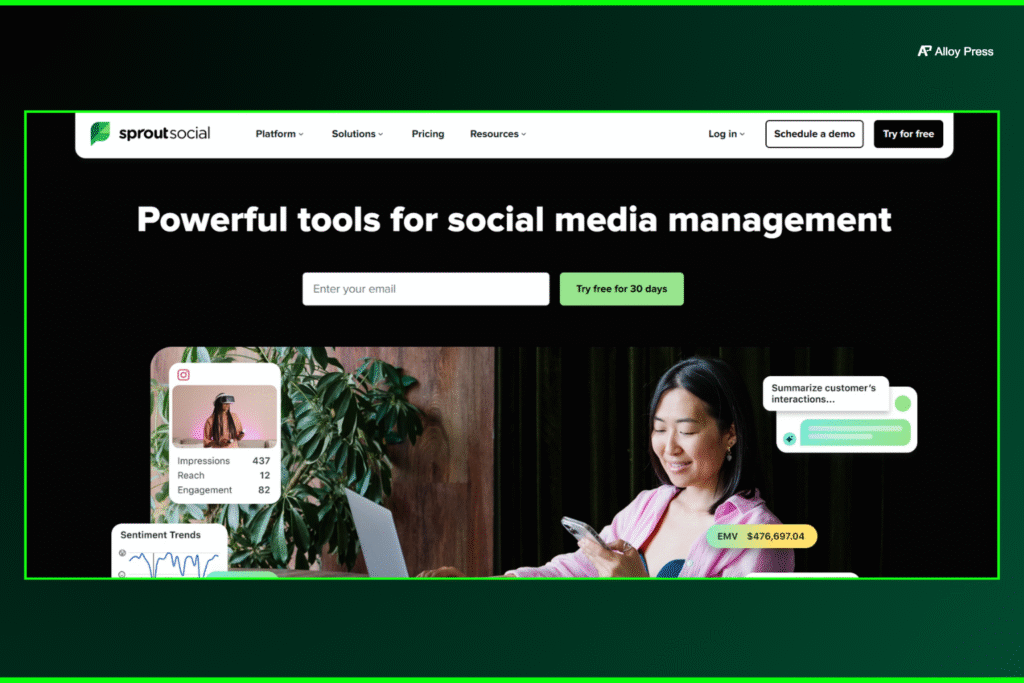
What it does
Strong analytics + reporting + team collaboration; includes AI-assisted features like suggested replies and trend spotting.
Why I like it
When you start serving multiple clients or regional markets (India + MEA + SEA), having one dashboard where teams can comment, assign tasks, and respond is powerful.
Geo-note
For India & APAC, time zones and multi-language support are important; Sprout handles multiple users and regions fairly well.
Caution
Price point tends to be higher, so may be best when you’re already handling enough volume.
Tip
Use AI features to pull out “what’s trending among your followers right now” and create one “reactive post” per week (in the Indian context: this could be festival-tie, local event, cricket moment).
4. Buffer
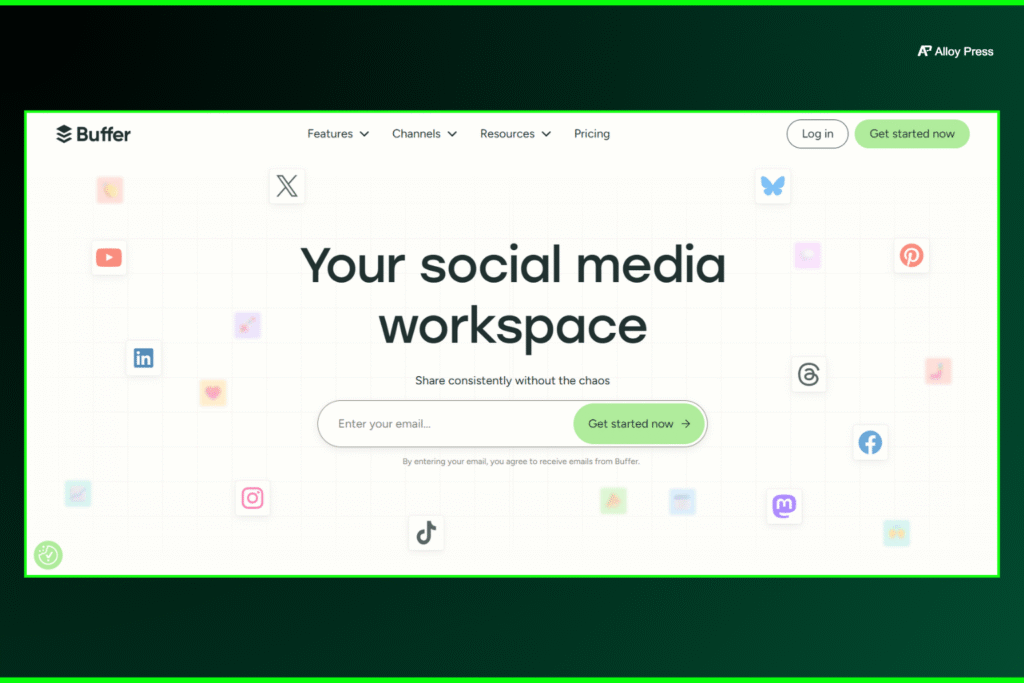
What it does
A simpler, more budget-friendly scheduling + analytics tool.
Why it works
If you’re a solo creator or a small team in India or elsewhere looking for a clean interface, this is great.
Regional value
An easy learning curve means less training time for teams in emerging markets.
Caution
Less feature-rich than enterprise platforms.
Tip
Start with Buffer + a free analytics add-on or Google Analytics to keep tabs on your traffic conversion (social → site), even using a basic tool.
5. Iconosquare
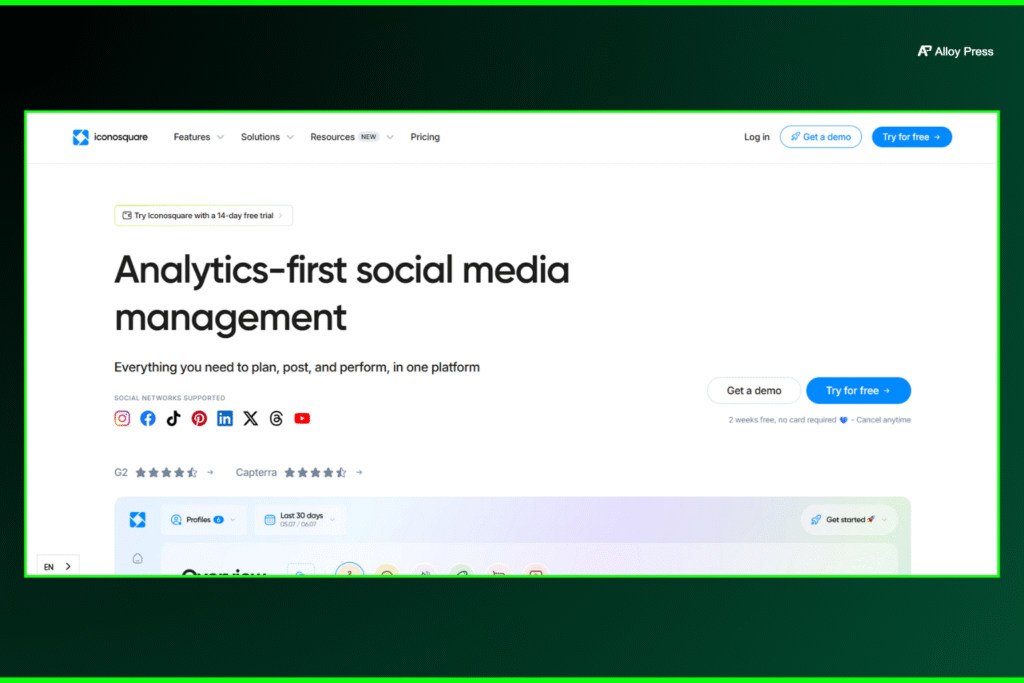
What it does
Focuses on Instagram + Facebook analytics: growth tracking, hashtag performance, story-tracking, best time to post.
Why I like it
When your social strategy is heavy on Instagram (as many brands in India are) you’ll appreciate the depth.
Regional note
Instagram is dominant in many Indian metros and among younger audiences. Iconosquare helps you tailor to that.
Caution
Doesn’t cover every platform; if you’re active on LinkedIn, TikTok etc you may need extras.
Tip
Use Iconosquare to identify your “best posting time” by region
e.g., if your audience is India + UK diaspora, test post times late evening India time (which is midday UK) and check engagement.
How to choose which tool for you
Here’s a quick mini-framework:
| Question | What to ask yourself |
|---|---|
| How many platforms do I manage? | One channel (say Instagram) = simpler tool; many channels = full suite. |
| What’s my budget? | Free/low cost is fine if you’re small; medium/large businesses need more features. |
| Do I need strong analytics or just posting? | Analytics matter when you want to tie social to business outcomes (India: website visits, app downloads, store visits). |
| Do I operate across regions? | If you target India + the Middle East + Africa, time zones, languages and support matter. |
| Who will use the tool? | If your team is new/inexperienced, pick something intuitive; if you’re a pro team, you might want advanced features. |
Regional trends worth noticing
- Mobile-first behavior continues to shape social media use everywhere short videos, Reels and Stories leading engagement.
Tools that make it easy to create, schedule and post in these formats can give you a strong advantage. - Influencer marketing is becoming more local and community-driven.
Micro-influencers (typically in the 10k–50k follower range) often have higher trust and engagement.
Tools that help you discover, track, and manage these partnerships efficiently will deliver better results. - Access to audience data and analytics can vary by market.
When detailed insights aren’t available, focus on tools that offer strong proxy metrics like engagement rate, sentiment analysis and shareability. - Brands are increasingly localizing their content, keeping the same core message but adapting it to local culture, events and conversations.
Choose tools that make it easy to create and schedule regional or audience-specific variations. - Finally, budgets matter.
Many smaller teams still handle social manually, so even a simple, affordable tool can be a big step forward.
Don’t wait for the “perfect” platform, start with what’s good enough, learn and improve over time.
Pitfalls & what to avoid
- Don’t fall into the “tool-shopping trap” where you buy many tools but never standardise or train your team.
- Beware over-automation: You still need human review. AI-suggested captions may sound bland or miss cultural nuances (especially important in multi-lingual regions).
- Avoid ignoring analytics: If you’re only posting and not measuring results (e.g., which posts led to clicks or sign-ups), you’re missing half your value.
- Don’t ignore the cost of scale: A tool that’s cheap for one channel might become very expensive as you add channels/users.
- Avoid “one size fits all” templates: Tools give you templates, but local flavour wins. For example, a caption that plays in Chennai might not land in New Delhi or Dubai—adjust.
Quick workflow example (10-minute daily routine)
Here’s a sample routine I’ve used working with brands in India and globally:
- Open your scheduling tool (say Buffer or Hootsuite) and check yesterday’s top-performing posts (what got likes/comments/shares).
- Use a design tool (Canva) to create 1 post and 1 story/reel version. Choose a template, adjust brand colours, add local language if needed.
- Use an analytics tool (Iconosquare or Sprout) to check the “best time to post” for your region, and schedule accordingly.
- Set aside 5 minutes to monitor comments/messages – reply or flag if needed (helps build real engagement).
- At the end of the week, export a simple report: posts made → engagements → clicks or conversions (if applicable). Ask: Which type of content got the most shares? What day/time?
- Adjust next week’s plan: maybe do more of what worked, change what didn’t.
Final thoughts: Keep the human in the loop
Tools are great, They make things easier. But remember, they can’t replace you.
Your brand voice, your local understanding and Your connection to your audience (especially in places like Tamil Nadu, India or across APAC) is what makes your social media feel real.
If there’s one thing to remember: Pick a tool that fits your style, region and budget.
Use it regularly, track what actually matters (like shares, clicks, and conversions not just likes), and keep improving.
With time, you’ll build a social strategy that not only looks good but truly works.






0 Comments